July 20, 2022
How to Find Your NFT Files in the IPFS (A Step-by-Step Guide)

Ben Beddow
Co-Founder
There are a small number of Cardano wallets that only list your NFTs in their interface, without offering a preview of them. There are many others that provide you with previews of your NFTs.
These are, however, only previews. If you choose to download these images through your wallet you’ll get a much lower resolution version of your NFT than the one that is actually stored in the InterPlanetary File System (IPFS). The NFT that you actually own. So, how do you find an NFT in the IPFS? And how do you get the full resolution image of an NFT?
Here we’re going to go through a few methods for how you can retrieve your actual, full size, NFT files from the IPFS, using some community created tools and an IPFS gateway. But first, what is the IPFS?
What is the IPFS?
The IPFS, InterPlanetary File System, is a peer-to-peer decentralized network that is used to store sharded files and websites. it operates in a similar way to BitTorrent or a decentralized blockchain.
Storing data and files across the IPFS’s peer-to-peer network means there is no centralized point of failure, like there is for the vast majority of the internet, and that the materials stored there are resistant to censorship, meaning that they cannot be seized or have access to them blocked by any authority.
Each node in the network is a potential host for any content that has been added to the network. Each node is connected to many other nodes, called a “Swarm” of “Peers”. When a request is made to a particular node for a piece of content it checks if it has it. If it doesn’t have it itself it pings its swarm of peers to retrieve the requested content. The requested content is then verified locally, through the content hash, meaning that there is no reliance on 3rd party verifiers and you can always be certain that the file you requested is the file you receive.
Accessing IPFS Files
Each file stored in the IPFS is given its own unique Content Identifier, CID. This identifier is used to find the file that is sharded across the IPFS network. A CID look like this:
QmRHyiAyF6JUMXB7AsDczyKQbwxADqkDEMR54gppnpy4gm
Content Identifiers are prefaced by “ipfs://” instead of the “https://” found with regular websites. This tells your browser to direct its search to the IPFS, but these addresses won’t work if typed into the address bar of most regular browsers (Brave browser and Opera browser do have support for IPFS links built in).
If you use another browser you’ll need a simple extension called an IPFS Companion to access the IPFS directly from your browser’s address bar.
Click here to learn more about the IPFS and for how to set your browser up to access the IPFS.
If you do not want to add the IPFS Companion to your browser you can use the IPFS Gateway from the IPFS to retrieve files from the IPFS. Simply add the Content Identifier to the end of this address:
Here is an example of this link with a content identifier:
https://ipfs.io/ipfs/QmRHyiAyF6JUMXB7AsDczyKQbwxADqkDEMR54gppnpy4gm
Now we’re going to dive into how to find your NFT’s IPFS link in its metadata that is stored on the blockchain and how to retrieve the file from its source.
Finding NFT Files in the IPFS
To find your NFT in the IPFS you need to find its Content Identifier. To find that you need to find your NFT’s metadata. Some wallets, Eternl being one example, display your NFT metadata in their interface and from there you can just pull the image’s Content Identifier and add it to the link above. For other wallets follow the process below.
Scroll to the bottom of this to find two community created tools where you can use a used wallet address to find your NFT's full resolution image.
Finding Your NFT's Metadata
To find your NFT metadata you’re first going to need the unique identifier for your NFT called either an Asset ID or a Fingerprint. Your Cardano Asset ID or Fingerprint will always start with the word asset and looks something like this:
asset196dx4nk3c3nu97nytsuqpxkkqhyl995d9398y3
This piece of information can be found in the section of every wallet interface where you view your NFTs. Once you have this copy and paste it into the search bar of Cardanoscan (many wallets have integrated Cardanoscan and clicking this unique identifier will often take you straight there).
Once the information has loaded you’ll want to click “Mint Transactions”:
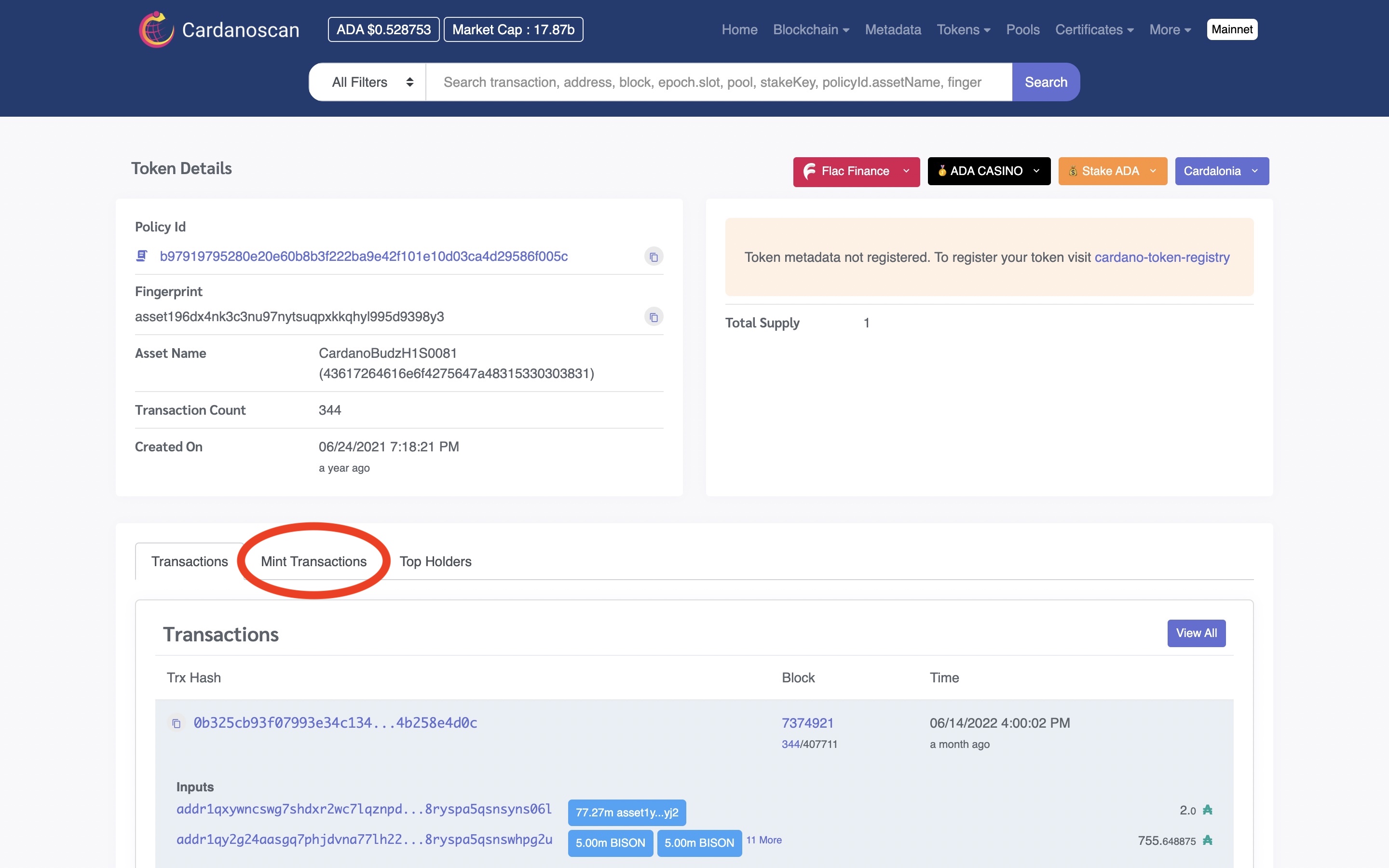
Then you’re going to want to click the “Trx Hash”:
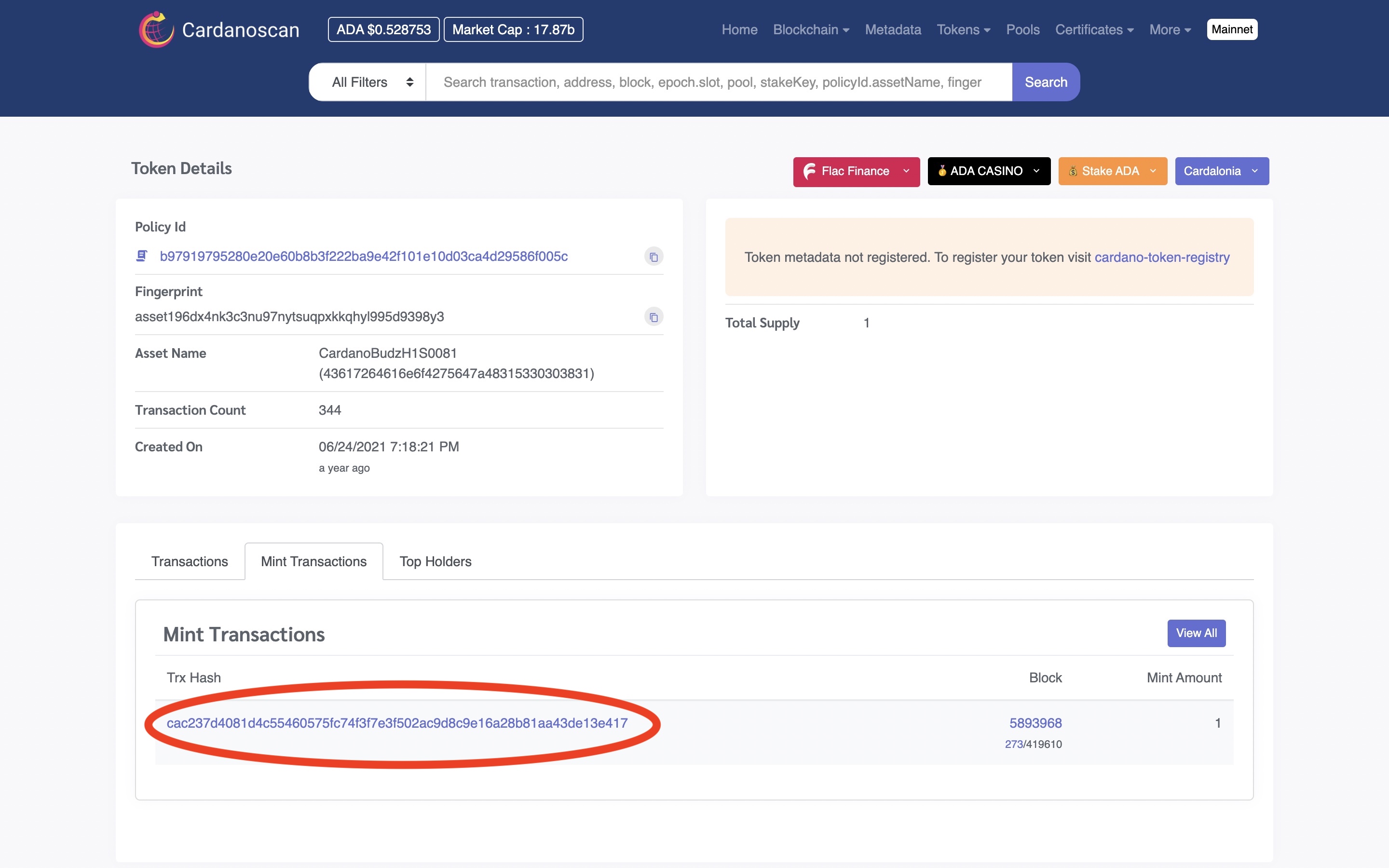
On the next page scroll down and click “Metadata”:
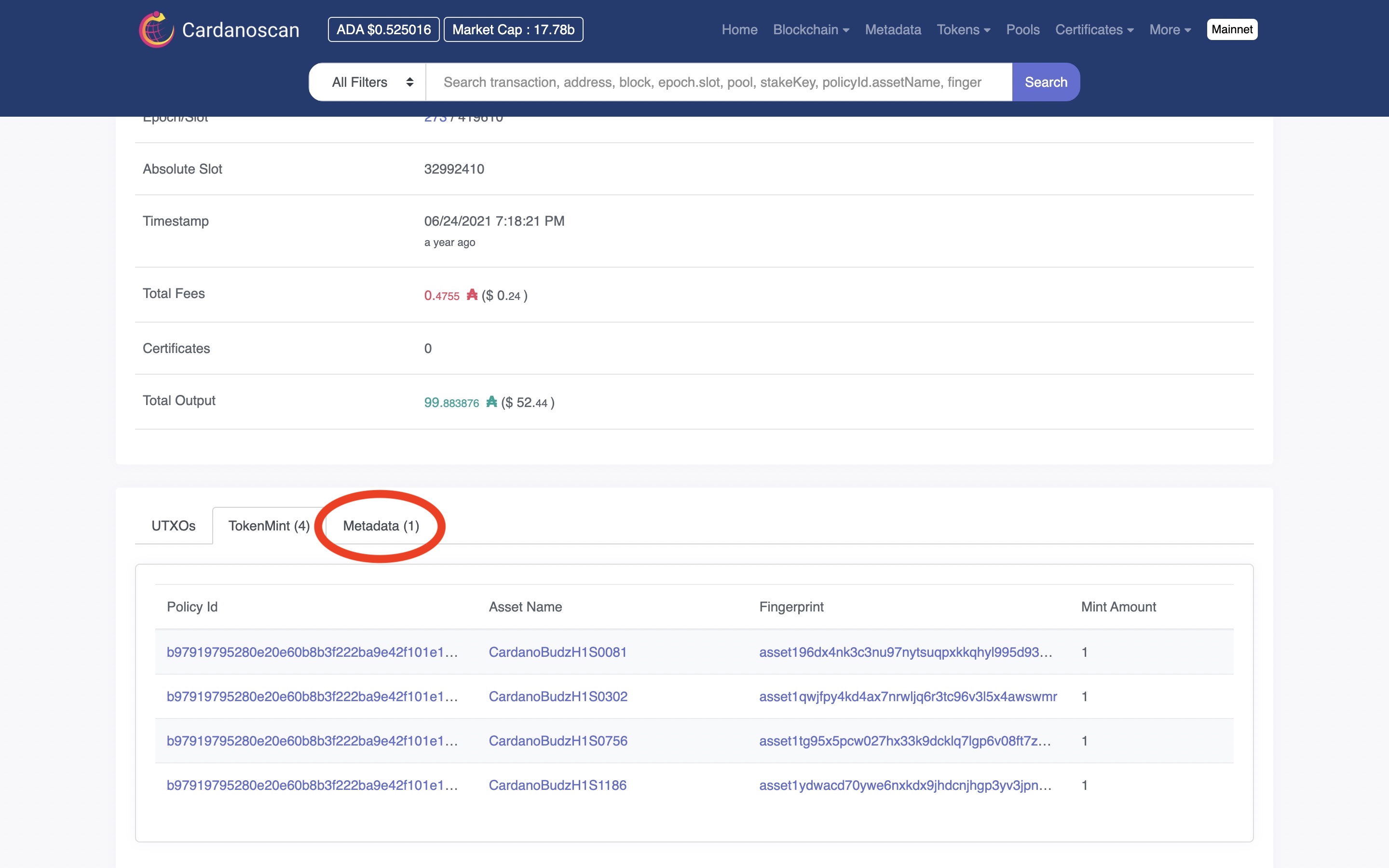
Then click the row of information highlighted here:
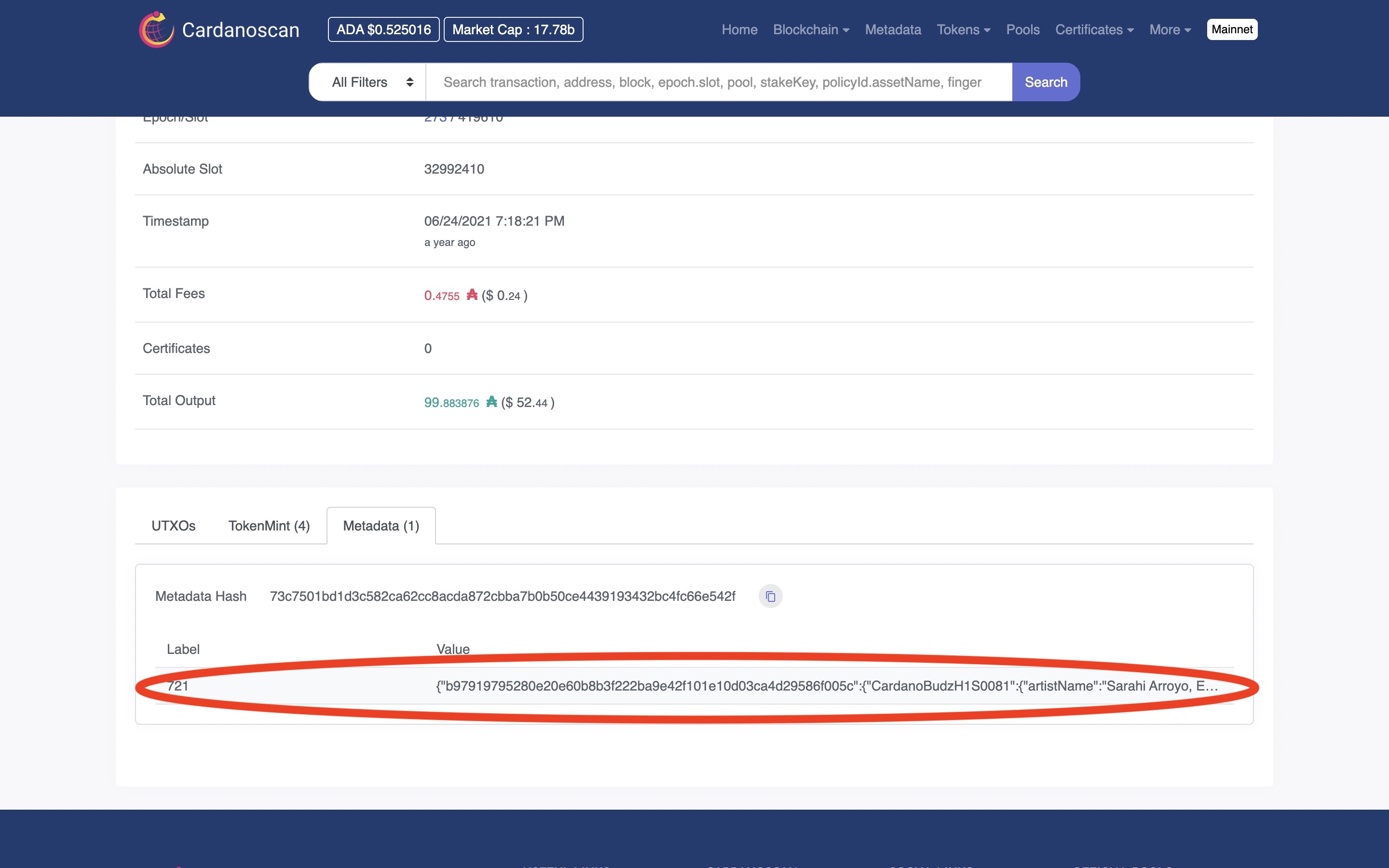
This will bring up the metadata for all the NFTs minted in that transaction. Often, especially during large minting events, many NFTs are minted in one transaction. This means that you may have to search a little to find your NFT. Here is our one we’ve used in this example amongst the other NFTs in the same mint transaction.
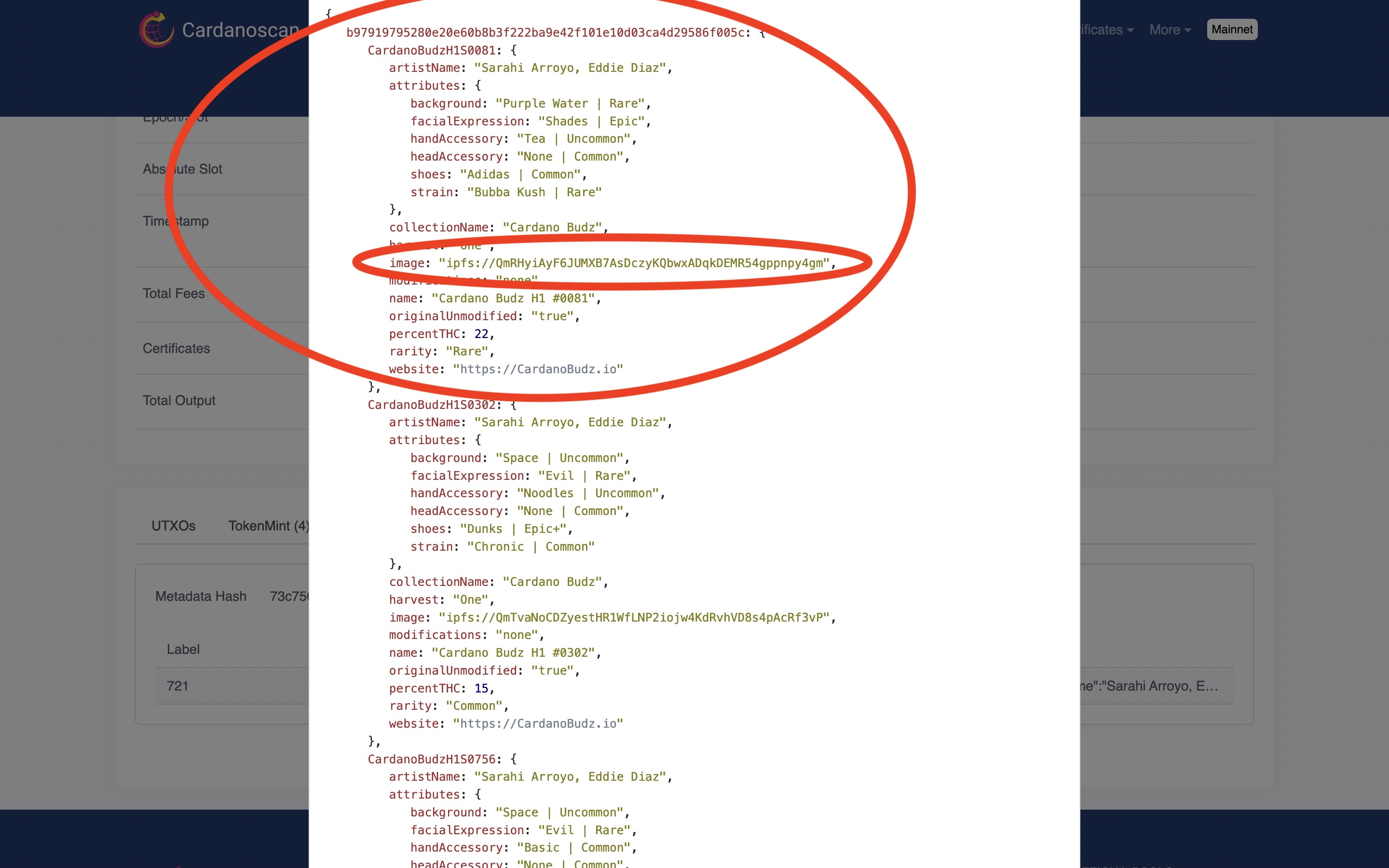
The smaller highlight ipfs://QmRHyiAyF6JUMXB7AsDczyKQbwxADqkDEMR54gppnpy4gm is the IPFS file link for this specific NFT.
Take this and paste it into your browser, if you’re running the IPFS Companion or are using the Brave or Opera browsers. If you’re not using these browsers add the Content Identifier to end of the gateway link we gave above:
To make it this:
https://ipfs.io/ipfs/QmRHyiAyF6JUMXB7AsDczyKQbwxADqkDEMR54gppnpy4gm
Voila! You now have your full resolution NFT file. Right click and click “Save Image As…” to save your full NFT file for future use!
Note that in your NFT metadata you’ll often find the rights for how you’re allowed to use your NFT e.g. “Commercial Right”, “All Rights Reserved”, etc
Community Tools for Finding Your NFT’s Image
We’re all about highlighting tools built by the Cardano community here at Built on Cardano and to compliment the above method we want to show you three community built tools that you can use to explore your wallet and find your NFT’s metadata and full resolution file.
Realfi.info
You’re going to want any used receiving address from your wallet that contains your NFT. Copy and paste it into the field on the Realfi.info website. click the + button to add it to the list and then click SUBMIT to search it.
Scroll down to find a list of the NFTs in your wallet. Click on them and you’ll be taken straight to the IPFS location of your NFT’s image! Easy Peasy!
Right click and click “Save Image As…” to save your full NFT file for future use!
Ex.plorer
To use Ex.plorer you’re going to want any used receive address from your wallet which contains your NFT (you can also use the wallet’s staking address). Enter this address into the search bar of the Ex.plorer website, press enter and you’ll be shown the 12 most recent NFTs to land in that wallet.
Click the NFT you’re wanting to get the image for and it’ll take you through to a page that displays that NFT’s metadata. Here you’ll find the IPFS address. Copy and paste it into your browser if your browser works with IPFS addresses, if not copy and paste the Content Identifier onto the end of this address:
e.g.
https://ipfs.io/ipfs/QmRHyiAyF6JUMXB7AsDczyKQbwxADqkDEMR54gppnpy4gm
Tada! You’ve got your NFT image!
Right click and click “Save Image As…” to save your full NFT file for future use!
Pool.pm
Pool.pm offers realtime visualizations of the movement of stake on the Cardano blockchain, along with a different section of the site for viewing what tokens, NFTs and FTs, have been minted or sent from one wallet to another. They also allow you to connect your wallet to the site to view its token, NFT and FT, contents. To do this:
Click the wallet button on the right of the page, select your wallet, connect it, and your wallet's contents will be displayed.
Click the NFT you want to get the image of and you'll be taken through to the page for that NFT. Click the image again and you'll be transported to its location in the IPFS.
Right click and click “Save Image As…” to save your full NFT file for future use!
A Final Word
Hopefully this post has given you a greater insight into how to find an NFT’s metadata and introduced you to three community built tools you can use to explore your wallet and NFTs.
The IPFS is a peer-to-peer network that relies on there being many nodes to keep it up and running. The more nodes there are the more resilient the network is. If you’re an NFT collector, cypherpunk, blockchain, or decentralization enthusiast consider running an IPFS node and furthering the decentralization of the internet.
To learn more about the IPFS visit: