May 24, 2022
How to Create an Eternl Wallet

Ben Beddow
Co-Founder
A few weeks ago a community member in our Discord asked us to create an idiot-proof guide for the for setting up an Eternl Wallet. We did so and then decide it would be a good idea to share it for everyone to use. So here you go!
The following guide walks you through the steps of creating an Eternl wallet where you can store your ADA, Cardano Native Tokens, and NFTs, stake your ADA to earn rewards, and voting in Project Catalyst.
Warning
Eternl is a non-custodial wallet. This means that they do not keep a copy of your password or your recovery seed. No one besides you, or anyone you give your password or recovery seed to, will have a copy of these. This means that only you can recover your wallet. If you lose your password and/or your recovery seed then your wallet and funds will be irrecoverable. AFTER COMPLETING THESE STEPS YOU WILL BE WHOLLY, 100% RESPONSIBLE FOR YOUR FUNDS. YOU ASSUME ALL THE RISKS.
Read all the notices, notes, and warnings in the Eternl interface as you go through this process. They will reinforce the statements made above.
DO THIS IN A PRIVATE SPACE ON A SECURE INTERNET CONNECTION That YOU TRUST
Necessary Disclaimer: This guide has been created to help you setup and create a Eternl wallet, Built on Cardano is not responsible for your actions or your funds and cannot be held liable for what happens to them as a result of you using this guide. You assume all the risks and liability.
Step 1
Go to the Eternl website here (go to their Twitter to double check that this website is correct. Don’t trust others, always verify yourself that you have the correct source).
It will look like this:
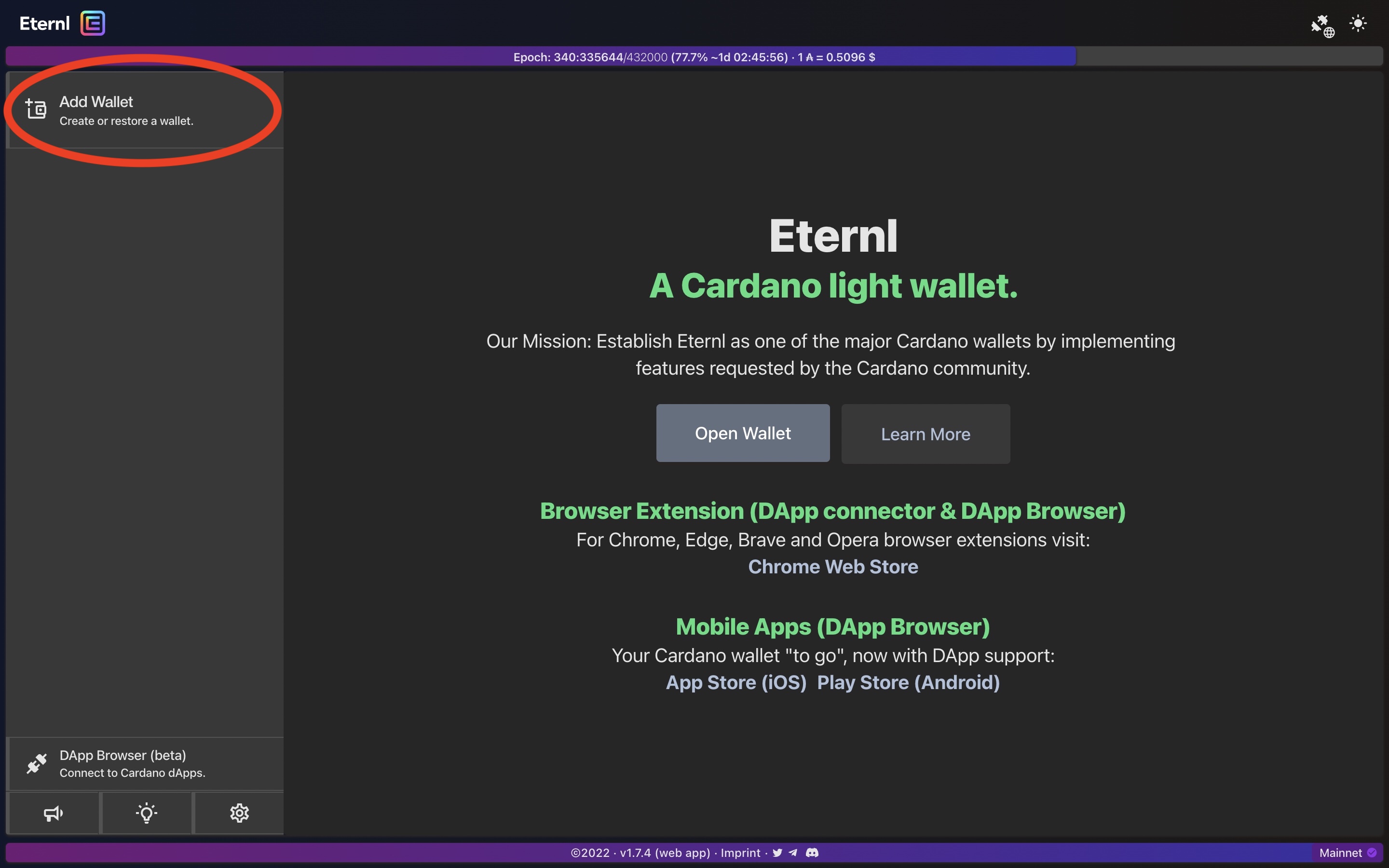
This is in dark mode. You can toggle dark/light mode in the top right corner of the screen.
Select “Add Wallet” in the left hand sidebar.
Step 2
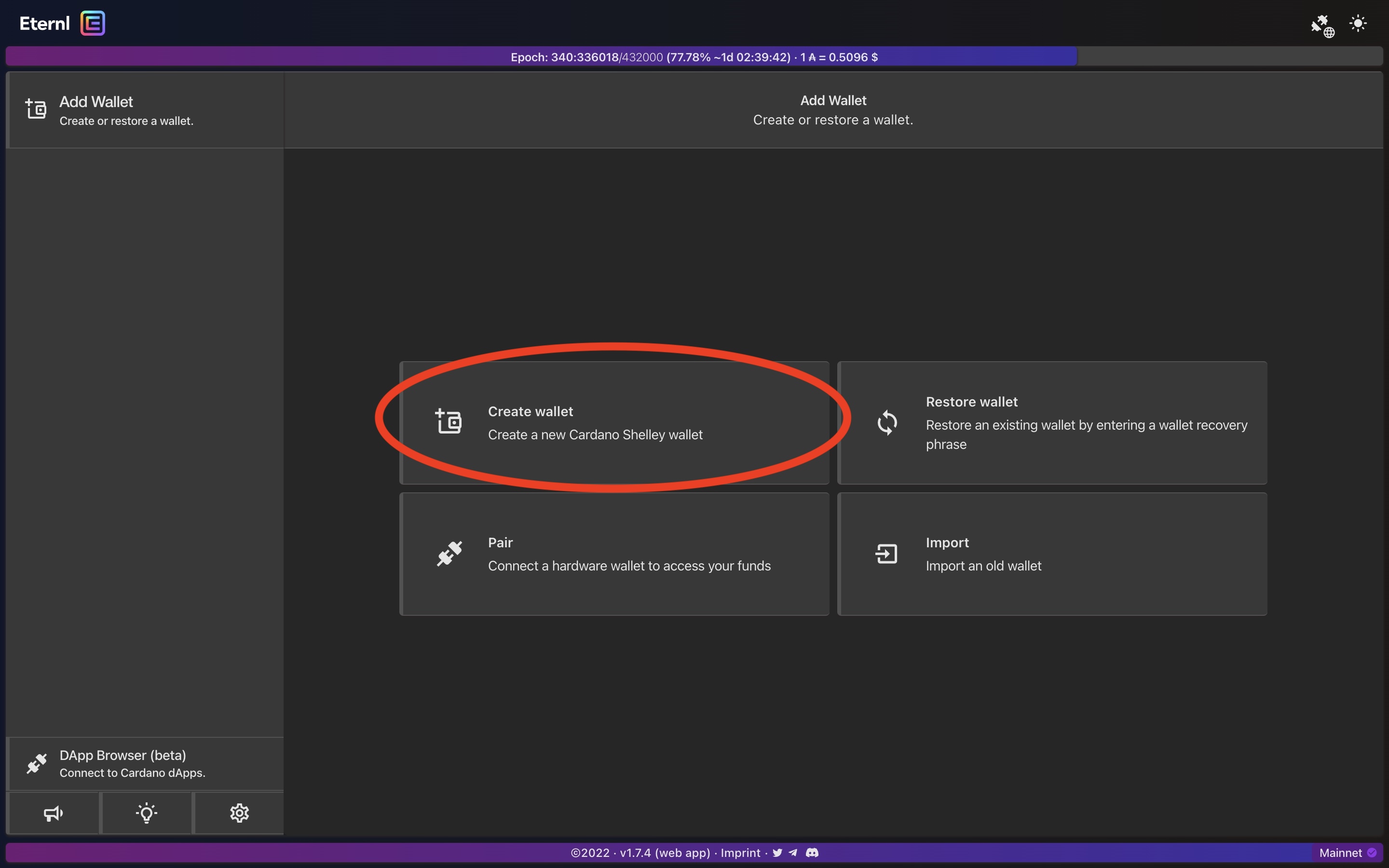
Click “Create Wallet”.
Step 3
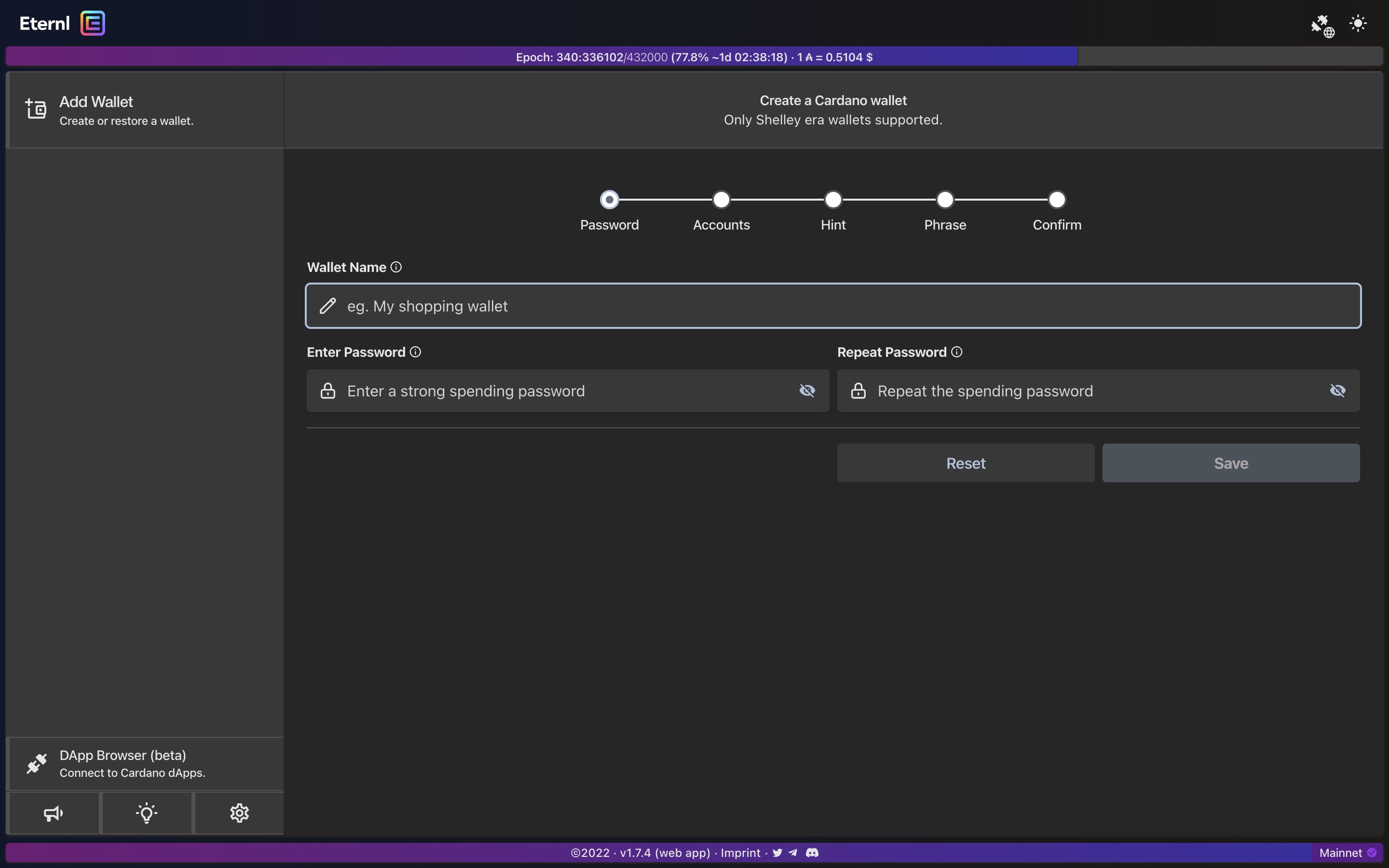
Fill out the fields. Give your wallet a name and create a STRONG password for it. Never reuse a password. Eternl recommends using a password manager to create long, unique passwords that you can then copy and paste from your password manager into the app. Never store your password as text on your computer.
Your password is what you use to confirm and sign a transaction. If someone has access to it and your wallet they can send all of your funds out of your wallet with just a few clicks.
Step 4
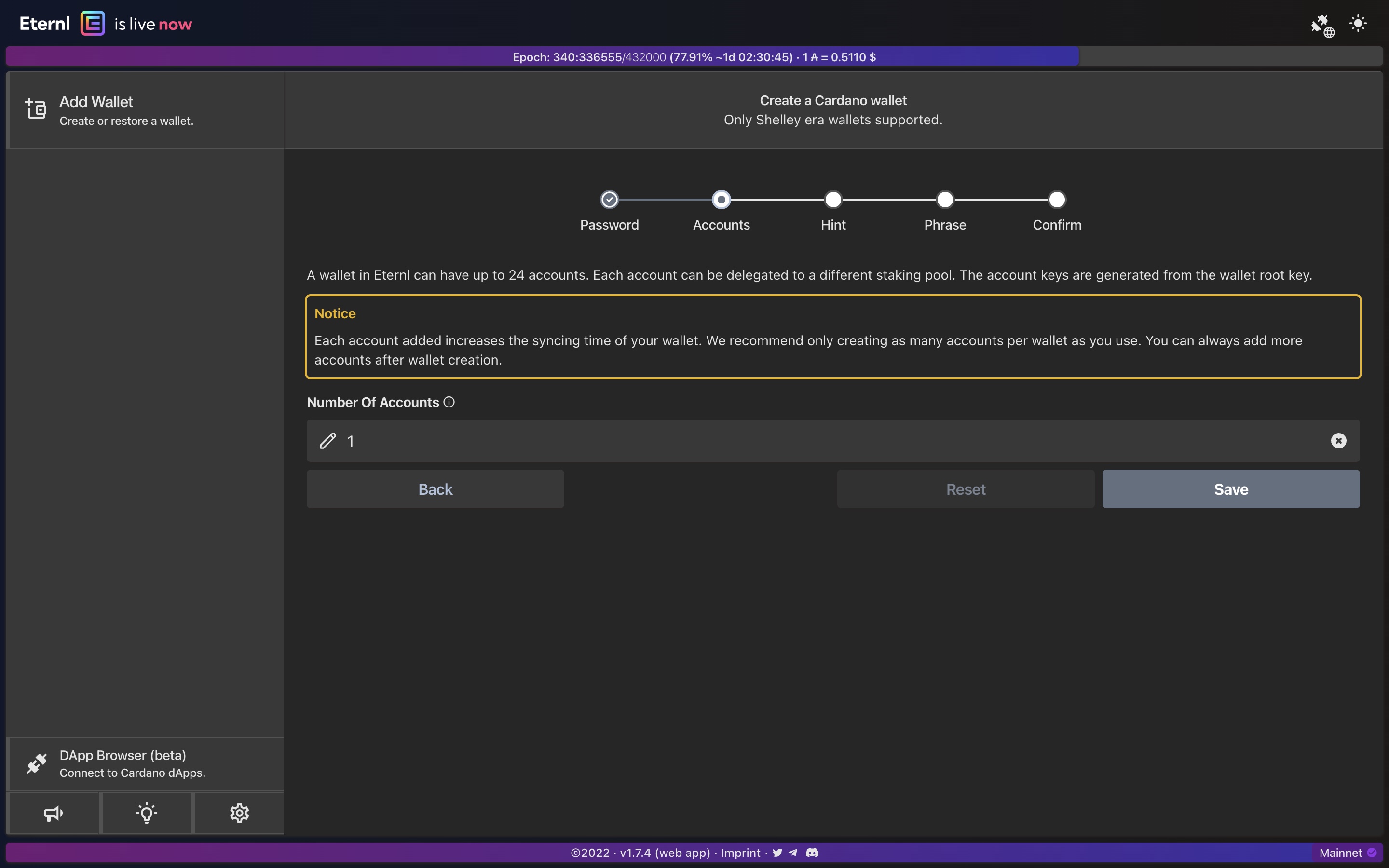
Having different accounts allows you to spread your funds across different wallets all associated with the same recovery seed. It also allows you to delegate each wallet to a different stake pool and to have different accounts for different things, an example is when you may have a normal bank account and a savings account with one bank. Remember, if you want to use funds from different wallets to make a payment you’ll need to consolidate them into one wallet first.
Just create one account for now, you can create others later in the wallet interface if you need to.
Step 5
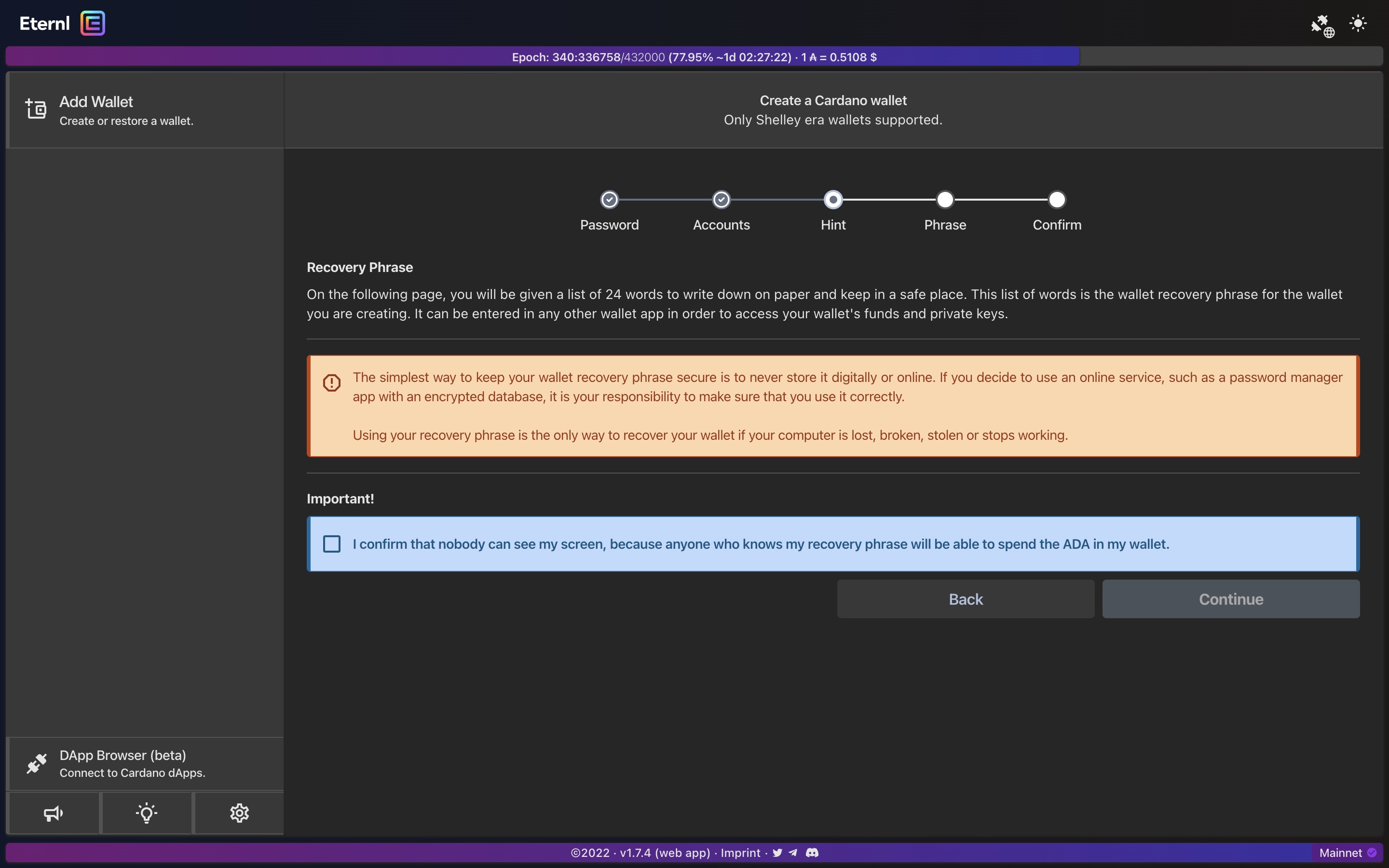
Read the warning! Then click to confirm you understand it and the consequences of losing your recovery seed. Only do so if you agree to this.
Step 6
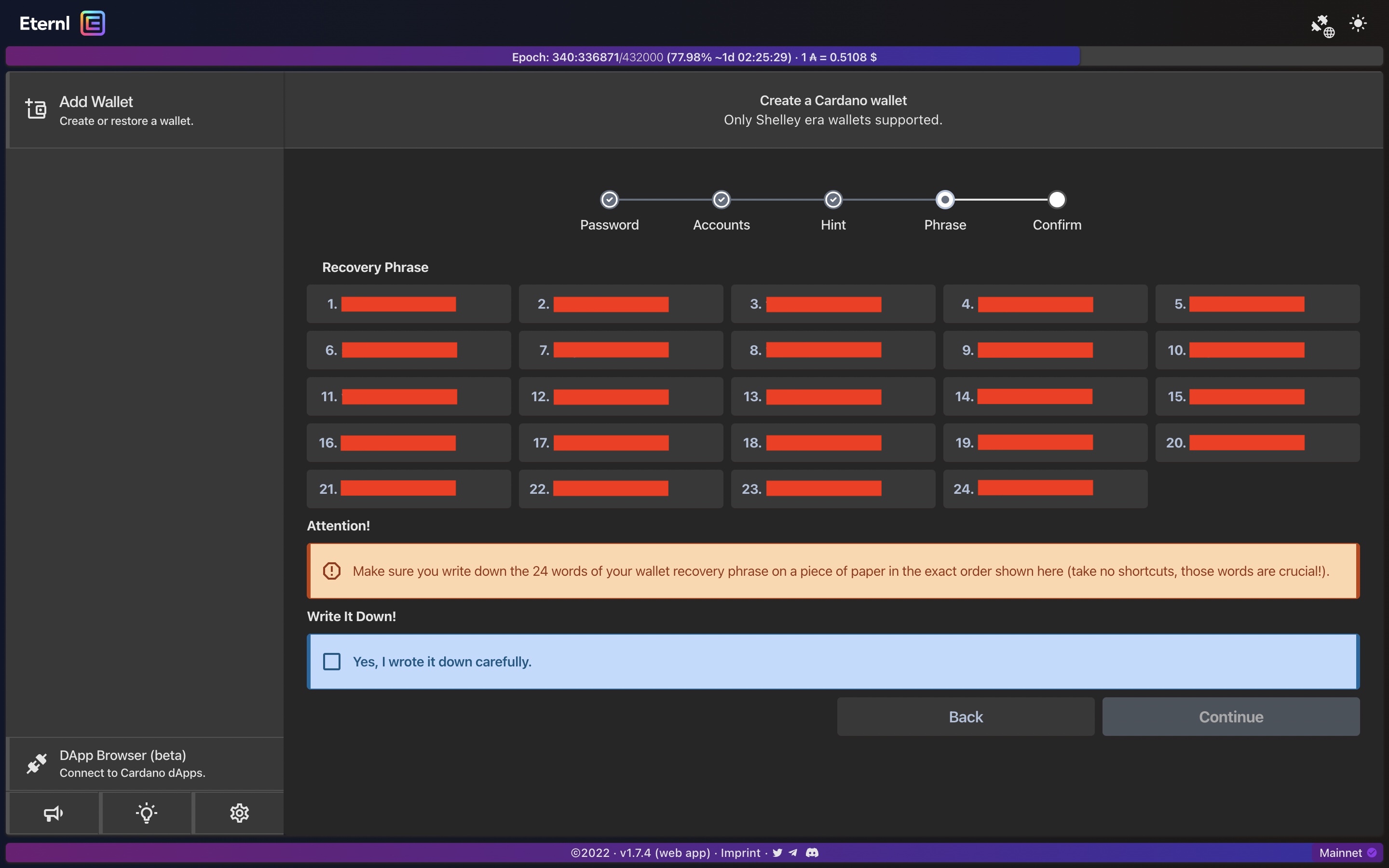
There will be 24 words where there are red lines above. Follow the warnings from the previous page and record them as you best see fit (everyone recommends that you use the old fashioned paper and a pen method for some of the best security. Double and triple check them and make sure your handwriting is NEAT; you don’t want your funds to be lost forever because of your own, unintelligible scrawlings. It is recommended that you never store them electronically, not even in a secure password manager. We'll discuss securely storing your mnemonic phrase at the end of this guide.
Confirm that you've written them down and click continue.
Step 7

Reenter your recovery seed on this page. This is to double check that you have recorded it correctly.
Step 8
Congratulations you’ve created your Eternl wallet!
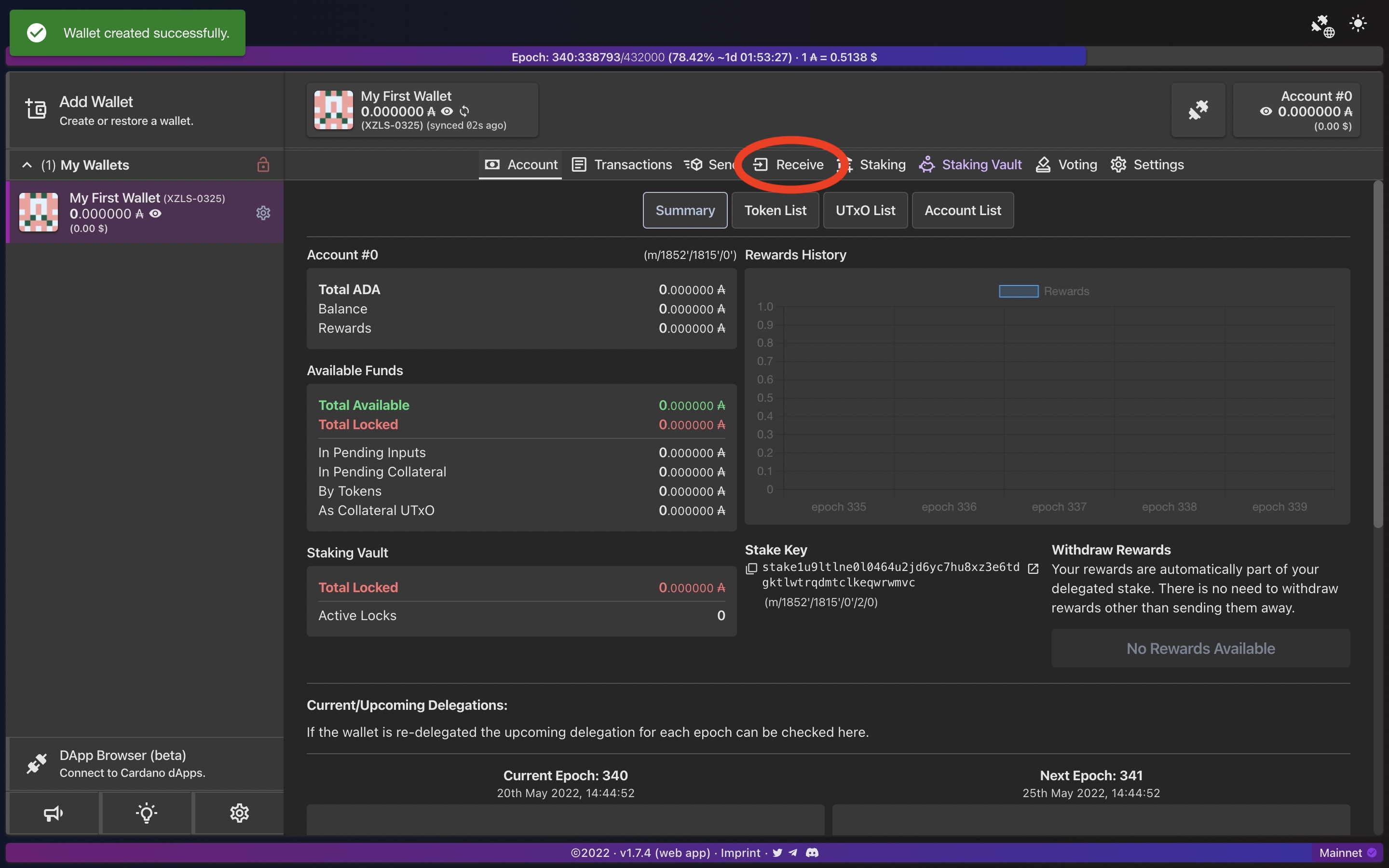
Now let's fund it with some ADA. Click on “Receive” to find your wallet’s receiving address.
Step 9
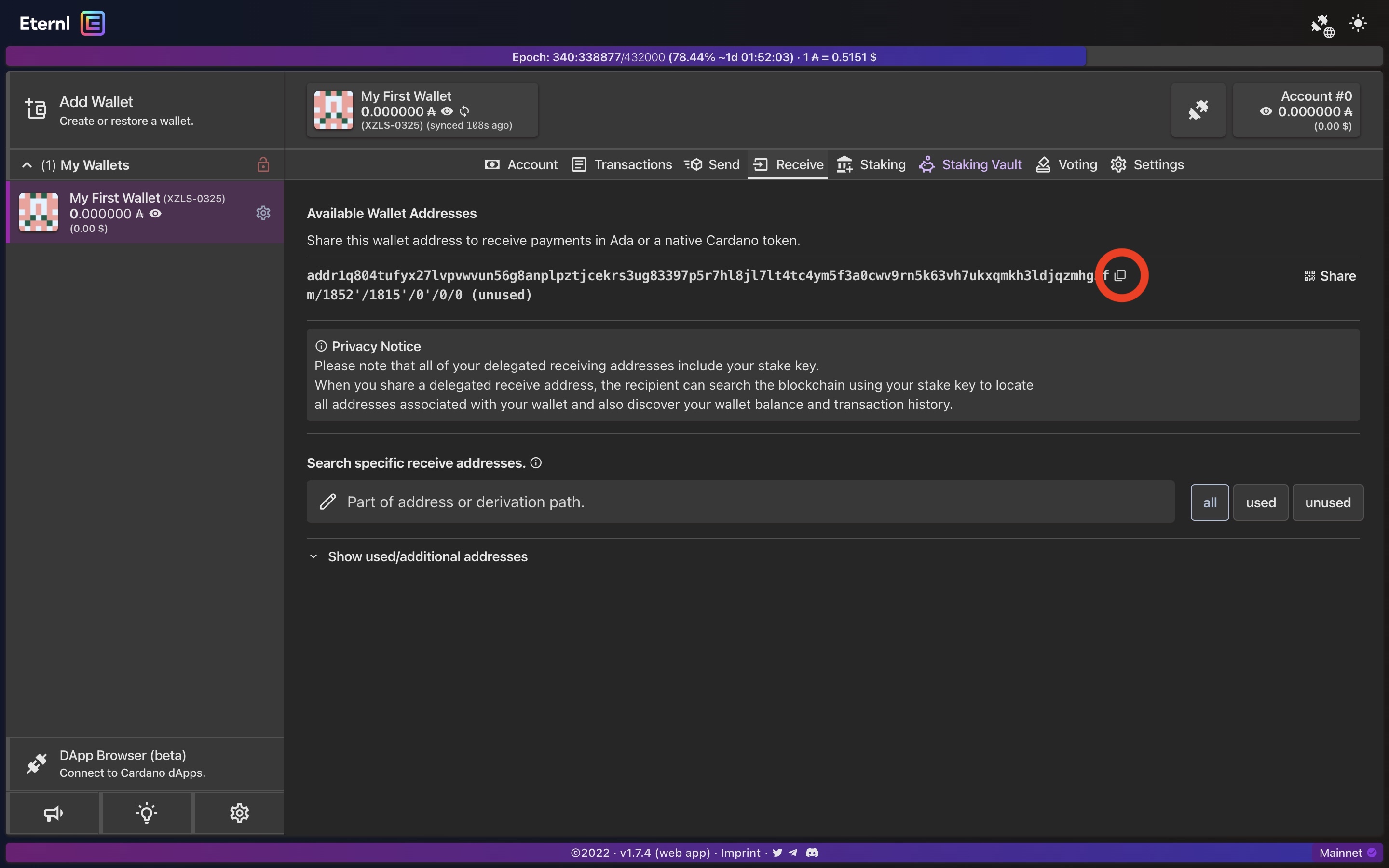
Click the little copy symbol to copy your receiving address.
Step 10
Paste this into receiving address field in the send page of the wallet you are sending from.
Double Check it is correct. (A time consuming but necessary process)
As a first transaction only send 1-2 ADA. Doing this confirms that this address works and that you can receive your funds. (you don’t want to send all your ADA off into nowhere!)
Step 11
Depending on the load on the Cardano blockchain it can take anywhere between 20 seconds and 10 minutes to receive these funds. During times of really high blockchain load transactions can take hours to process and can even fail all together. If a transaction fails it will be returned to the wallet it originated from. If you’re sending your funds from an exchange they may give their own timeline for processing your transaction.
If your funds are received then repeat Step 10 above using the same address to send as much ADA as you want to your new Eternl wallet.
Congratulations you have now funded your Eternl wallet!
Bookmark your wallet page so that you always have access and can't be duped by bogus websites.
1 more (optional but recommended) step left!
Step 12 (Optional)
Download the Eternl browser extension. This is optional but is good or 3 reasons:
- You need the browser extension to connect to dApps e.g. DEXs and NFT marketplaces.
- If you use the browser extension to access your wallet it is a lot harder for you to be duped by imitation web addresses.
- It makes using and accessing your wallet that much easier.
To do this click the Eternl logo in the top left corner.
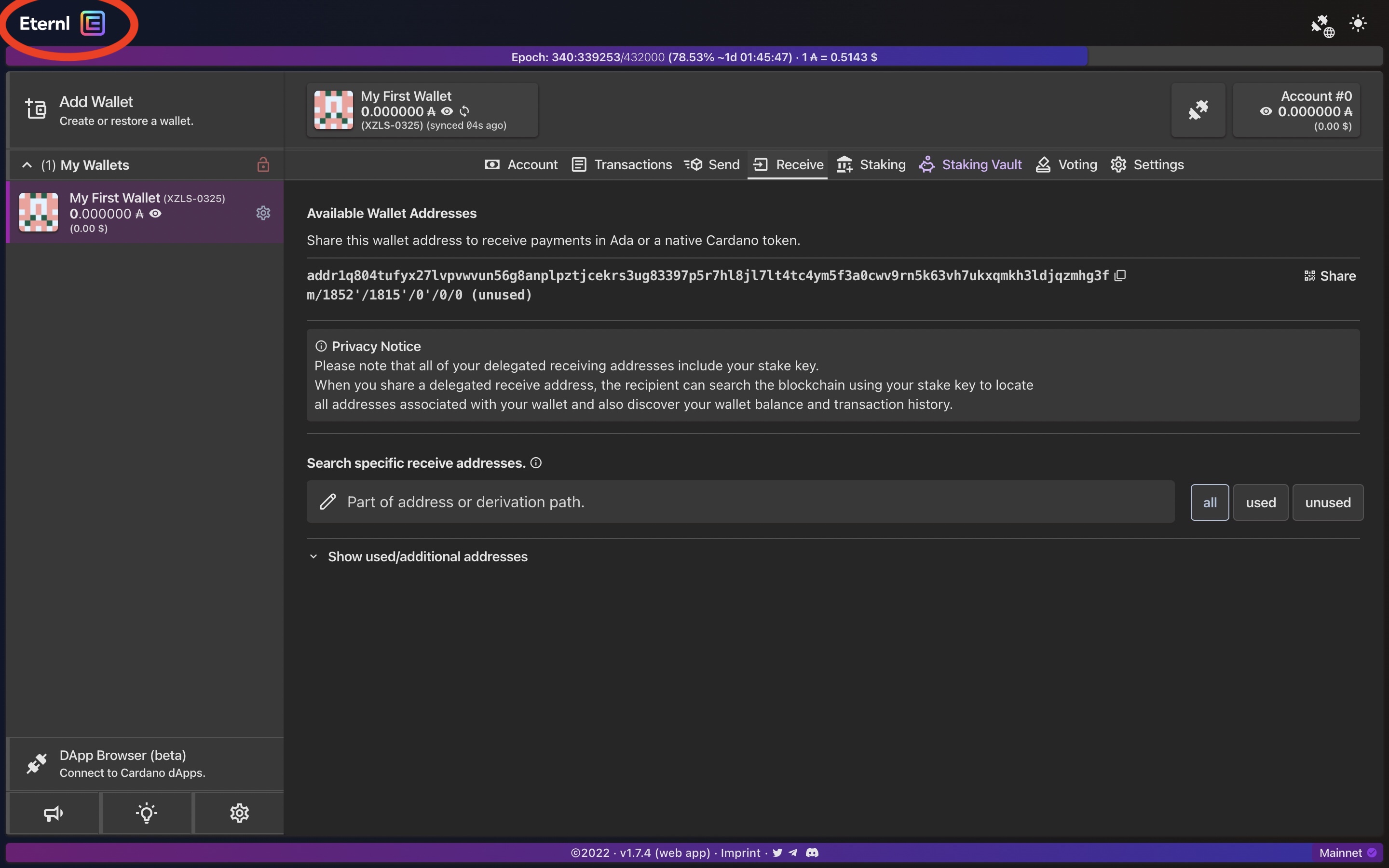
Then click here and it'll take you to the page to download it for your browser.
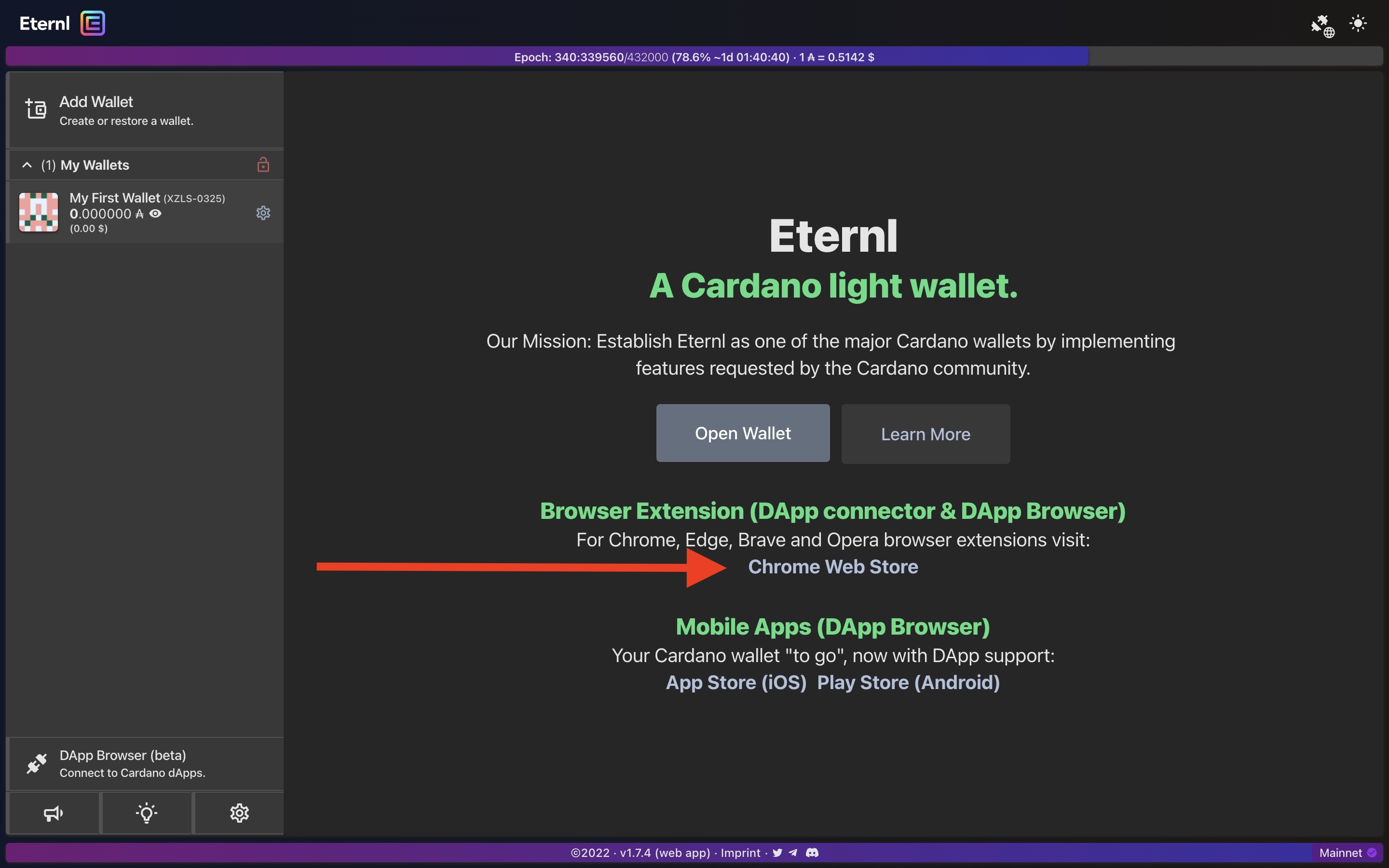
Storing your Wallet's Mnemonic Phrase
These are only recommendations for storing your mnemonic but almost anyone in this space will tell you (and if they don’t I would reconsider how much trust you put in them) to do the following:
-
NEATLY write your mnemonic down along with your wallet name and spending password. Once you have all of these together on one sheet, double and triple check them and then store this somewhere extremely safe. Somewhere where no one can find it “accidentally”, preferably under lock and key in a fire proof box.
-
It is also highly recommended that you create another paper copy and store that somewhere else in another very safe place, not in the same building as your other ones; what if that building were to burn down? Again store this securely where no one can “accidentally” find it.
There are many physical backups you can buy to help you to make copies of this seed that are pretty much indestructible. These beat paper copies hands down as a version of security and are highly recommended. These can be found in various forms and prices across the internet. Do some research and find one that suits your specific situation.
If something were to happen to you and you were either mentally incapacitated or dead you would probably want others to be able to access your funds. It is common to tell someone you know and trust with your existence (such as a long-term partner or a parent) where these details are stored so they can access them in such an event.
Finishing Up
If you have any other questions please reach out to us @CardanoBuilt on Twitter or join our Discord community here. For more information on Eternl wallet see the Built on Cardano listing here.
We highly recommend following and joining Eternl’s social channels, linked below, to keep up with updates on the wallet that you’re using and to post any questions you may have about using the wallet.